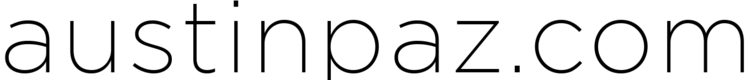I was part of the wave a few years back who jumped ship fro Canon DSLRs to Sony Mirrorless because Sony was pushing technology and giving Canon customers what they’ve been asking for years. That was probably 5 years ago, but even to this day, a lot of amateur filmmakers still use the Sony A7 series cameras for video because of the long list of tech specs that put them above its competitors.
However, there was one major thing that didn’t seem possible to workaround… the 30 minute record limit for video. It wasn’t just Sony. Canon, Nikon, Fuji, Olympus, all of them had it and it was a frustrating thing that camcorders had over the DSLR/ Mirrorless video wave. I shoot weddings and when I have multiple cameras, I’m always thinking if I have to reset my other cameras after 30 minutes. Same thing with the podcast I record which are usually an hour or longer. I always have to set a timer and get up every 25 minutes and interrupt the recording to make sure we’re still rolling. After many many years of struggling with this, I’ve finally figured out a hack that actually works!
I am using this with a Sony A7III but you can apply this to almost any camera. All you need to do is use an intervalometer. If you don’t already know, an intervalometer if primarily used to capture time-lapses or timed shutter actuations. In this case, we’re going to use to hack the 30 minute video time limit.
The first thing you need to do after you have your intervalometer is make sure you can record video with the shutter button on your camera. On the Sony A7III, the option is on the second menu, third page and all the way at the bottom it says “Movie with shutter” make sure that’s set to ON. Once you connect your intervalometer, you have to set it to have a timer of 30 minutes and give it a few extra seconds. This depends on exactly which camera you have and how fast the write speed is on your SD card but 30 minute and 5 seconds is a safe bet. I personally set mine to 30 minutes and 3 seconds since all of my cards are 95mbps or faster and thats plenty of time. The last thing you need to do is set it to repeat as many times you’ll need to restart the recording. I would recommend just putting it to 10 or something way higher than you’ll ever need just to be safe. I will have a link to intervalometers for all camera makes (Canon, Sony, Panasonic, Fuji, etc.) at the end of this article.
This doesn’t technically keep the recording continuous past 30 minutes but it’ll automatically restart recording on it’s own so you don’t have to worry about it. This is a total game-changer for anyone recording conferences, weddings, podcasts, events, broadcasts, and anything else you want your mirrorless or DSLR camera to record more than 30 minutes. This should hold us down until they lift the tariffs that won’t allow “photo cameras” to record video over 30 mins.
Buy an intervalometer for your camera here:
Intervalometer for Canon DSLR cameras: https://tinyurl.com/y6uqalap
Intervalometer for Sony Mirrorless cameras: https://tinyurl.com/y98quayc
Intervalometer for Fuji Cameras: https://tinyurl.com/ycozx7v4